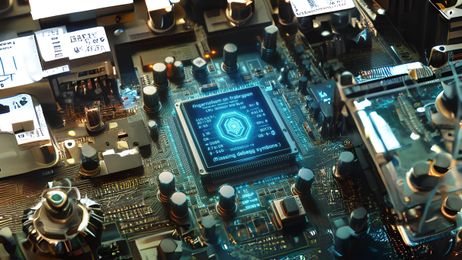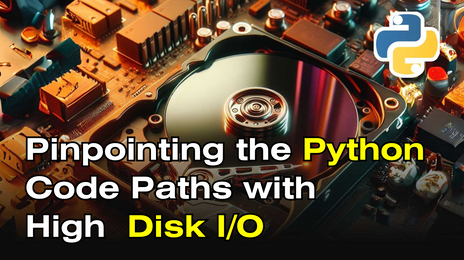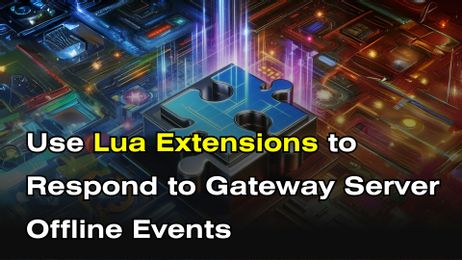OpenResty XRay Empowers LLVM clang Performance Optimization Practices





Using LuaRocks
Arnaud Brousseau , 16 Nov 2016 (created 07 Aug 2011)WARNING! This page is deprecated. Use of LuaRocks with OpenResty is strongly discouraged since OpenResty provides its own package manager, OPM.
This sample demonstrates usage of LuaRocks with OpenResty. It's been tested on Linux and Mac OS X, with the standard Lua interpreter or with LuaJIT.
LuaRocks is a deployment and management system for Lua modules. LuaRocks allows one to install Lua modules as self-contained packages called "rocks", which also contain version dependency information.
We assume that you have installed OpenResty into the default
location, i.e., /usr/local/openresty. You can adjust the paths in this sample
according to the actual installation prefix of your OpenResty installation.
If you haven't installed OpenResty yet, check out the Download and
Installation pages.
Install LuaRocks
First of all, let's install LuaRocks:
Download the LuaRocks tarball from https://luarocks.org/releases.
As of this writing, the latest version is 2.3.0, but we'll use 2.0.13 for
compatibility throughout this sample.
wget http://luarocks.org/releases/luarocks-2.0.13.tar.gz
tar -xzvf luarocks-2.0.13.tar.gz
cd luarocks-2.0.13/
./configure --prefix=/usr/local/openresty/luajit \
--with-lua=/usr/local/openresty/luajit/ \
--lua-suffix=jit \
--with-lua-include=/usr/local/openresty/luajit/include/luajit-2.1
make
sudo make install
Install the Lua MD5 library with LuaRocks
In this sample, we'll use the Lua MD5 library to serve as an example, so let's install it with LuaRocks:
sudo /usr/local/openresty/luajit/luarocks install md5
Known issues
Pior to OpenResty 1.0.4.2rc10, it's known that turning lua_code_cache on
will cause LuaRocks atop Lua Nginx Module to throw
out the following exception in error.log:
lua handler aborted: runtime error: stack overflow
If you're using any version of OpenResty before 1.0.4.2rc10, please consider upgrading.