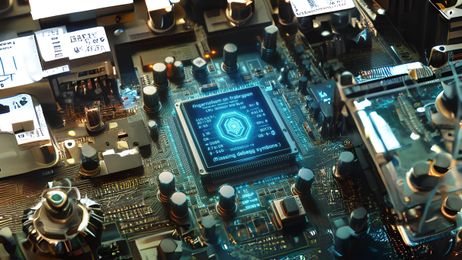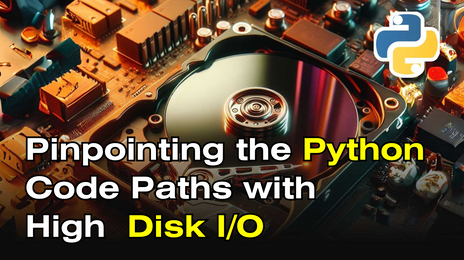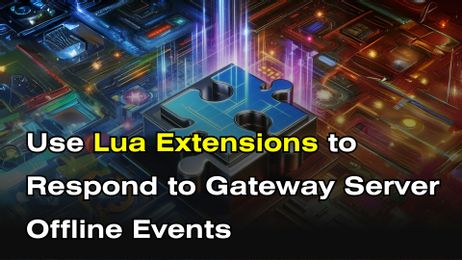OpenResty XRay Empowers LLVM clang Performance Optimization Practices





Benchmark
Yichun Zhang , 19 Apr 2012 (created 21 Jun 2011)HelloWorld
Testing the performance of a HelloWorld server does not mean many things but it does tell us where the ceiling is.
The HelloWorld server based on OpenResty is described in the GettingStarted document.
Below is the result using the command http_load -p 10 -s 5 http://localhost:8080/ on
my ThinkPad T400 laptop with ngx_openresty 1.0.10.1:
139620 fetches, 10 max parallel, 1.67544e+06 bytes, in 5.00001 seconds
12 mean bytes/connection
27923.9 fetches/sec, 335087 bytes/sec
msecs/connect: 0.0531258 mean, 4.076 max, 0.014 min
msecs/first-response: 0.258796 mean, 5.353 max, 0.067 min
HTTP response codes:
code 200 -- 139620
So on my laptop, for only a single worker nginx server, we've got ~28k r/s.
The memory footprint of the node process under load is 38.0m VIRT, 2.5m RES.
For comparison, HelloWorld servers using nginx + php-fpm 5.2.8 gives ~6k r/s:
http_load -p 10 -s 5 url
29703 fetches, 10 max parallel, 326733 bytes, in 5 seconds
11 mean bytes/connection
5940.6 fetches/sec, 65346.6 bytes/sec
msecs/connect: 0.0394686 mean, 1.172 max, 0.02 min
msecs/first-response: 1.62616 mean, 6.744 max, 0.719 min
HTTP response codes:
code 200 -- 29703
And node.js v0.6.1 yields 10k r/s:
51206 fetches, 10 max parallel, 614472 bytes, in 5 seconds
12 mean bytes/connection
10241.2 fetches/sec, 122894 bytes/sec
msecs/connect: 0.0356567 mean, 1.316 max, 0.019 min
msecs/first-response: 0.916395 mean, 14.236 max, 0.077 min
HTTP response codes:
code 200 -- 51206
The memory footprint of the node process under load is 629m VIRT, 50m RES.
For Mac OS X Lion Users
Note that Mac OS X Lion has known issues that need to be fixed on your system before attempting to replicate our benchmark results.
In brief, raise the number of available ephemeral ports using this fix.
Compile an up-to-date version of ab (Apache's benchmark tool) according to this post.
Then, ab -k -c10 -n10000 -t1 -r 'http://127.0.0.1:8080/' will deliver benchmark
results.
Otherwise use an alternative lightweight HTTP load-testing tool weighttp and
the invocation weighttp -k -c10 -n10000 'http://127.0.0.1:8080/' for benchmarking.