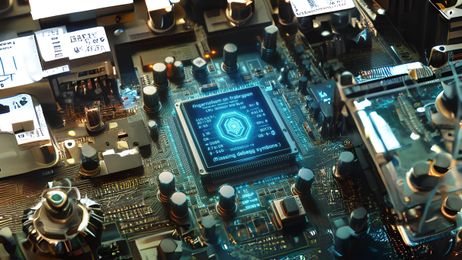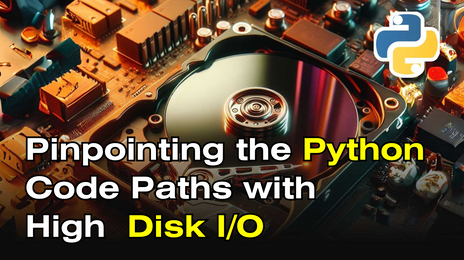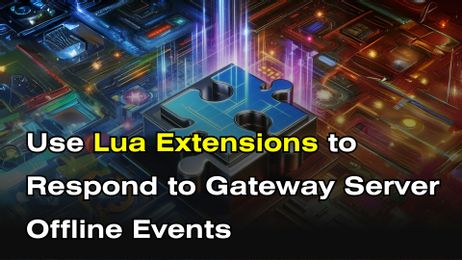OpenResty XRay Empowers LLVM clang Performance Optimization Practices





Dynamic Routing Based On Redis
Yichun Zhang , 04 Mar 2014 (created 27 Jul 2011)This sample demonstrates how to use Redis to route incoming requests to different
HTTP backends based on the requests' User-Agent header.
This demo uses the components Lua Nginx Module and Lua Resty Redis Library enabled by default in OpenResty.
Here's the complete code listing for our nginx.conf:
worker_processes 2;
error_log logs/error.log info;
events {
worker_connections 1024;
}
http {
server {
listen 8080;
location / {
resolver 8.8.4.4; # use Google's open DNS server
set $target '';
access_by_lua '
local key = ngx.var.http_user_agent
if not key then
ngx.log(ngx.ERR, "no user-agent found")
return ngx.exit(400)
end
local redis = require "resty.redis"
local red = redis:new()
red:set_timeout(1000) -- 1 second
local ok, err = red:connect("127.0.0.1", 6379)
if not ok then
ngx.log(ngx.ERR, "failed to connect to redis: ", err)
return ngx.exit(500)
end
local host, err = red:get(key)
if not host then
ngx.log(ngx.ERR, "failed to get redis key: ", err)
return ngx.exit(500)
end
if host == ngx.null then
ngx.log(ngx.ERR, "no host found for key ", key)
return ngx.exit(400)
end
ngx.var.target = host
';
proxy_pass http://$target;
}
}
}
And then let's start the redis server on the localhost:6379:
$ ./redis-server # default port is 6379
and feed some keys into this using the redis-cli utility:
$ ./redis-cli
redis> set foo apache.org
OK
redis> set bar nginx.org
OK
And then let's test our nginx app!
$ curl --user-agent foo localhost:8080
<apache.org home page goes here>
$ curl --user-agent bar localhost:8080
<nginx.org home page goes here>
To further tune the performance, one could enable the connection pool for the redis connections, as documented in Lua Resty Redis Library's README.
Before you benchmarking your interface defined here, please ensure that you've
raised the error log level to warn or notice in your nginx.conf file,
as in
error_log logs/error.log warn;
because flushing error log is a very expensive operation and can hurt performance a lot.