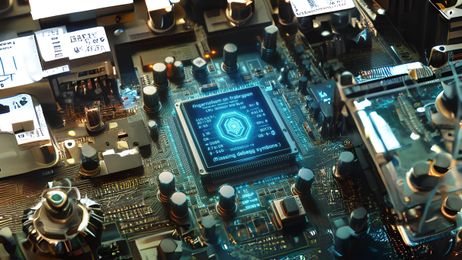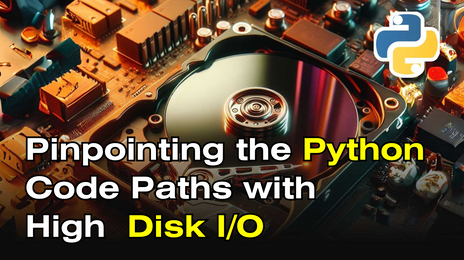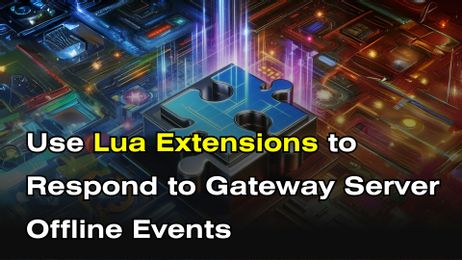OpenResty XRay Empowers LLVM clang Performance Optimization Practices





Routing MySQL Queries Based On URI Args
Yichun Zhang , 16 Nov 2011 (created 16 Nov 2011)This sample demonstrates how to route incoming requests to different MySQL queries based on different combinations of URI query arguments, preserving streaming output capabilities provided by Drizzle Nginx Module and Rds Json Nginx Module.
This demo uses the modules Drizzle Nginx Module, Lua Nginx Module, Rds Json Nginx Module, and Set Misc Nginx Module bundled by OpenResty.
Here's the complete code listing for our nginx.conf:
worker_processes 2;
error_log logs/error.log warn;
events {
worker_connections 1024;
}
http {
upstream backend {
drizzle_server 127.0.0.1:3306 protocol=mysql
dbname=ngx_test user=ngx_test password=ngx_test;
drizzle_keepalive max=10 overflow=ignore mode=single;
}
server {
listen 8080;
location @cats-by-name {
set_unescape_uri $name $arg_name;
set_quote_sql_str $name;
drizzle_query 'select * from cats where name=$name';
drizzle_pass backend;
rds_json on;
}
location @cats-by-id {
set_quote_sql_str $id $arg_id;
drizzle_query 'select * from cats where id=$id';
drizzle_pass backend;
rds_json on;
}
location = /cats {
access_by_lua '
if ngx.var.arg_name then
return ngx.exec("@cats-by-name")
end
if ngx.var.arg_id then
return ngx.exec("@cats-by-id")
end
';
rds_json_ret 400 "expecting \"name\" or \"id\" query arguments";
}
}
}
And then we start our Nginx server with this configure file and
test with our /cats service like this:
$ curl 'localhost:8080/cats'
{"errcode":400,"errstr":"expecting \"name\" or \"id\" query arguments"}
$ curl 'localhost:8080/cats?name=bob'
[{"id":3,"name":"bob"}]
$ curl 'localhost:8080/cats?id=2'
[{"id":2,"name":null}]
The actual output rows may vary depending on the actual contents in your cats table
anyway.